This poll is now closed but you can still read about the Online Child Safety Campaign on our website.
| Close down the webpage | 20% | ||
| Report it to police | 60% | ||
| Report it to the Internet Watch Foundation | 20% |
Have you ever come across an image of a child being sexually abused whilst on the internet?
If you do then the Internet Watch Foundation are the organisation who want to know about it.
Based in Waterbeach they are the UK Hotline for reporting criminal online content and work with the internet industry, police and international partners to get it removed. In many cases this directly leads to the child being rescued.
All reports can be made anonymously, all the organisation need is the URL of the website you have clicked on.
To find out more about the work they do listen to the interviews below with Communications Manager Emma Lowther and Hotline Manager Steve Selves.
To report an indecent image visit their website http://www.iwf.org.uk/
Internet Watch Foundation

Steve Selves - Internet Watch Foundation
Hotline Manager and former police officer Steve Selves talks to Emma Howgego about the work the IWF do to remove images of child abuse from the web, including the emotional effect it has on their staff.
iwf-steve.mp3 (4.72 MB, 6:49)
Emma Lowther - Internet Watch Foundation
Emma Lowther is the Communications Manager for the Internet Watch Foundation. She talks to Star Radio's Emma Howgego about the work the do
iwf-emma.mp3 (2.04 MB, 2:55)
How to protect your children online
As part of our online child safety campaign Star Radio have been looking at the website set up by the Child Exploitation and Online Protection Centre (CEOP) www.thinkuknow.co.uk
It's been created as a useful tool for children so they can learn about the dangers of using the internet in a fun and informative way.
They can watch cartoons from characters like Hector the Protector. Parents can download programmes that see Hector sitting in the corner of a child's computer and if they see anything that makes them scared they can click on Hector to call for help.
Many parents will have learnt to use the internet whilst they were adults and so they can be unaware of the way in which children use it.
So to empower yourself with the knowledge you need to protect your children visit the website www.thinkuknow.co.uk or visit their Youtube channel
Think U Know

Jonathan Baggaley - Head of Education at CEOP
Find out why about the work the website www.thinkuknow.co.uk does to promote online child safety.
thinkuknow-jonathan-baggaley.mp3 (2.81 MB, 4:04)
Milton Road School Miss Sharp
Key Stage 2 teacher Becky Sharp tells Star Radio about the work they do in class to keep children safe online.
milton-road-miss-sharp-emma-howgego.mp3 (1.54 MB, 2:13)
Milton Road student Katie Lacey
11 year old Katie Lacey tell us about here experience of using the internet at Milton Road School.
milton-road-katie-lacey-emma-howgego.mp3 (2.28 MB, 3:18)
Milton Road student William Vinnicombe
11 year old William Vinnicombe tells us about his experience of using the internet in school.
milton-road-william-vinnicombe-emma-howgego.mp3 (1.47 MB, 2:08)
The team at CEOP have produced a series of videos aimed at children to teach them about how to stay safe online. This is one of the many videos that have been produced.
You can find more for different ages at www.youtube.com/thinkuknow
How to use social networking safely
It's one of those sticking points in families, when a child asks their parents if they can use social networking sites like facebook because all of their friends are on it.
Facebook don't allow anybody under the age of 13 to register for an account but some mums and dads do allow their kids do to it.
Of course even when a child turns 13 the world of social networking can be a bit of a minefield.
With complicated privacy settings and the ability to let the whole world see what you're up to it's no wonder that so many people are apprehensive about using it.
But there are simple measures teenagers and parents can do to protect themselves. Below we have an interview with Star Radio web expert Tom Probst along with a simple step by step guide on how to sort out your facebook privacy settings.
You can also download the special CEOP app and add it to your facebook profile. This gives you a simple button to press if you want to report anything that makes you feel uncomfortable.
Social networking safety

Online safety advice
Star Radio web expert Tom Probst gives parents his top tips for keeping children safe online, inlcuding more advice on how to use facebook safely.
web-safety-tom-probst-cambridge-studio-2.mp3 (4.12 MB, 5:57)
Star Radio's 5 step guide to protecting yourself on facebook
- Once you're logged into your account click the ACCOUNT button in the top right hand corner
- A drop down menu should appear - click PRIVACY SETTINGS
- You will get a table showing you who can view things like your photos, status updates and personal information
- To change any of them click CUSTOMIZE SETTINGS which is underneath the table
- You will now have a series of boxes for different activities on facebook - It gives you the option to change it to "Everyone" or "Friends only" or "Friends of Friends" - If you want to change any of them simply click the button and select the option you want.
Empowering Parents
Do you feel out of your depth when it comes to protecting you children on the internet?
As part of Star Radio's online child safety campaign we want to empower Cambridgeshire's parents with all the information they need to protect their sons and daughters.
The following advice comes from the Child Exploitation and Online Protection centre:
- Get to know your child's online habits. Children are inquisitive. They will look to explore the internet as much as they do the real world. Knowing the sites they go to, the people they meet there and what they do will help to keep children safe.
- Stay alert to any sudden changes in mood or appearance, or to any major change in habits or to increased secretiveness. These are often tell-tale signs that something is not right.
- Keep lines of communication open - tell your child they can always talk to you or another trusted adult, such as a teacher, if they do end up in some sort of trouble on the internet. Make children aware that there are things on the internet which may distress them.
- Spend some time surfing the internet yourself. The more that you know about the internet, the better able you are, in turn, to help your child navigate around it without coming to any harm.
- Install internet filtering software showing a Child Safety Online Kitemark on your computer. Filtering products with a Kitemark have been independently tested to provide a simple and effective means of support to parents, helping to ensure that a child’s online experience is a safe one. The Kitemark scheme is sponsored by the Home Office and Ofcom.
A video made by CEOP to help parents understand the potential dangers of the internet.
Be aware of professional sources of help. These include:
- www.thinkuknow.co.uk the main UK Government website with advice for parents on how to keep children safe online
- www.ceop.police.uk the Child Exploitation and Online Protection Centre (CEOP) is the Government body dedicated to eradicating abuse of children. Concerns about inappropriate contacts between a child and an adult, including online, can be reported directly to CEOP.
- www.iwf.org.uk the Internet Watch Foundation (IWF) works to remove illegal material from the internet. If you have found any material you believe to be illegal e.g. child sex abuse images, other obscene material or material which incites racial hatred, you can report it to the IWF. Click on the neighbouring tab to find out more about the work they do.
A number of specialist websites contain general advice that may be of help to parents. These include:
www.nspcc.org.uk, www.nch.org.uk, www.barnardos.org.uk, and www.beatbullying.org
Other sites can offer parents support on broader issues. These include www.parentlineplus.org.uk
“We seem to be broadcasting more and more stories on this type of abuse, there must be something we can do to help.”
The above remark by Star Radio Breakfast presenter Mark Peters was where the idea for this online child safety campaign started.
A couple of months ago Star Radio featured a news story of a child abuser being sent to prison. It’s always difficult to talk about those things on the radio, people naturally feel sick and uncomfortable. However it is an issue that worries many people which was why we decided to launch this campaign.
So we had a real think about what we as a community focused radio station could actually do to prevent children being abused. We certainly didn’t want to panic and scare people into thinking that these types of crimes are rife in Cambridgeshire. In fact incidents of online grooming and child sex abuse are rare in our part of the world; that is why when they do happen it features so heavily in news bulletins.
So we decided the best way to approach this was to empower the parents and young people with all the information they need to protect themselves.
There is in fact lots of advice on the internet already to help parents, although our research suggests people don’t always know where to find it. That’s why we put together a special advice page with lots of links to other organisations who can help. We’ve cherry picked some of their top tips and videos to give you an idea of what is out there. We hope you go on to explore the other facilities that are available using the links we’ve provided.
As well as giving you advice on how to protect your own family we felt it was also important to tell you how you can help other children. In 2010/11 the Child Exploitation and Online Protection centre safeguarded 414 children and arrested 513 child sex offenders around the UK.
Part of their information comes from the Cambridgeshire based organisation the Internet Watch Foundation. If you ever stumble across images of child sex abuse on the internet I would urge you to report it to them via their website. You may ask who could ever “stumble” across these images by mistake. The truth is many spam emails contain links or attachments that will take you to an illegal image. Some people looking for adult pornography (which is perfectly legal) could also discover these images.
The most natural thing in the world would be to close the window if an image pops up on your computer. However by taking a few moments to send the IWF the link you could be rescuing that child from a life of abuse. Reports can be made anonymously via www.iwf.org.uk so you don’t have to worry about being contacted for further information and any embarrassment that may cause.
I’ve spent a lot of time talking to the IWF about the work they do and I would like to take this opportunity to thank them for being so open with Star Radio and giving us a real insight into the work they do.
I really hope you have found this campaign useful and informative. If Star Radio has helped prevent just one child from being abused then all the work I’ve been doing for the last 3 months will be worth it.
Emma Howgego
News Editor
Star Radio in Cambridge and Ely









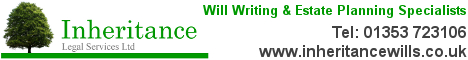
 : Follow us on Twitter |
: Follow us on Twitter |  :
:  : View our YouTube channel
: View our YouTube channel

